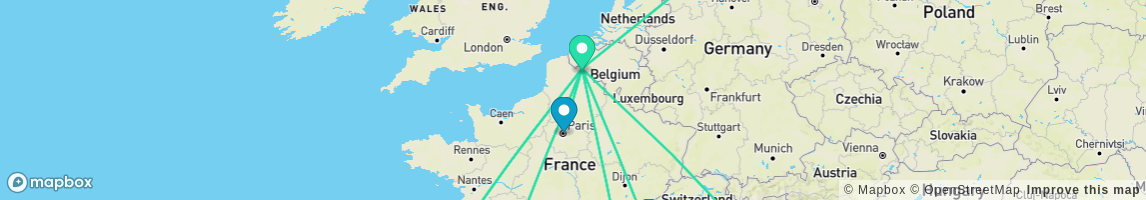
A link allows to precisely transmit some files between a volume and its hub in one direction using rsync.
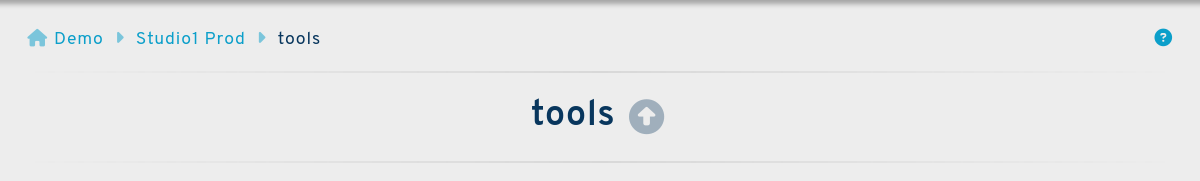
¶ Link User Interface
¶ Link Main Panel
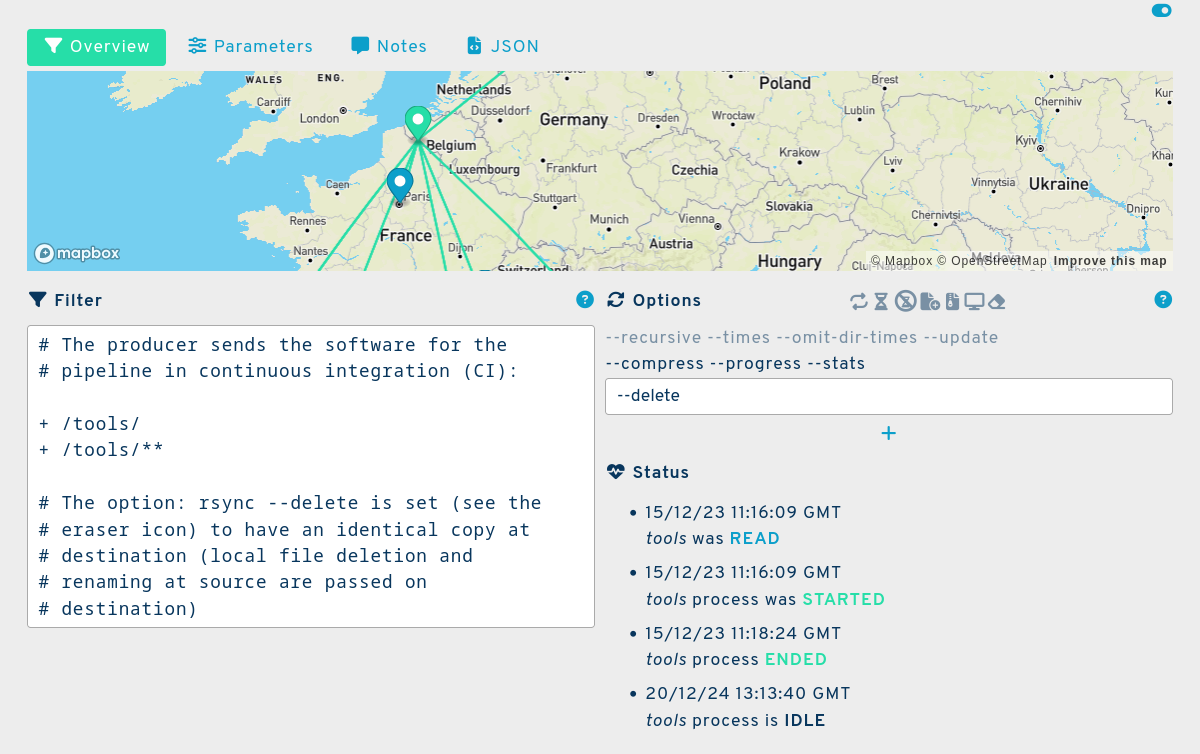
You can control many aspects of the file transfer using rsync options and filter rules.
¶ Filter
The rsync filter rules defined for this specific link to include and skip specific files in the shared volume tree using rsync syntax:
# The producer sends the software for the
# pipeline in continuous integration (CI):
+ /tools/
+ /tools/**
Read the Rsync Filters section for details about the rsync filters and syntax.
¶ Options
The options specified on a link affect only this link. In this example the --delete option is defined to clean the destination from unwanted files.
# The option: rsync --delete is set (see the
# eraser icon) to have an identical copy at
# destination (local file deletion and
# renaming at source are passed on
# destination)
Read the Rsync Options section for more details about the available options.
¶ Status
The status is a bunch of information on links, to know when was the last run, the duration, and showing the possible errors encountered in the process.
¶ Link Parameters
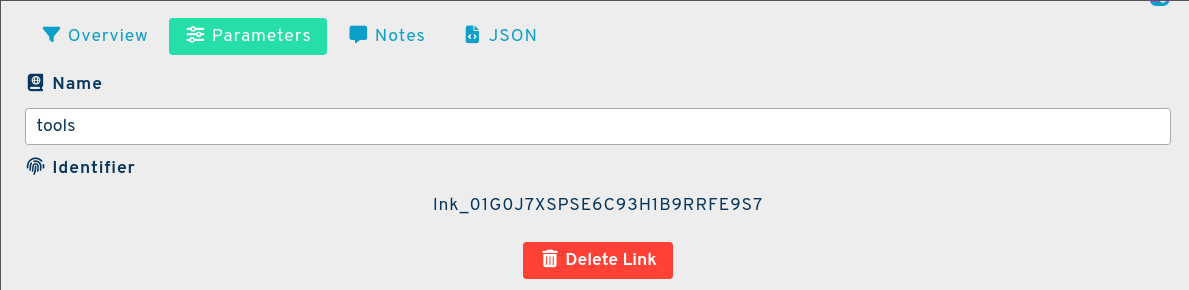
¶ Name
A short code name used to describe the link. This name is a string from 3 to 16 character long containing lowercase characters and numbers. The exact accepted regex pattern is
^[a-z0-9_]{3,16}$.
Example:
tools
¶ Identifier
An automatically generated string to identify the link of the form:
lnk_#where#is a Universally Unique Lexicographically Sortable Identifier.
Example
lnk_01G0J7XSPSE6C93H1B9RRFE9S7
¶ Link Programming Interface
A Link and its properties can be accessed as a JSON object:
{
"_id": "lnk_01G0J7XSPSE6C93H1B9RRFE9S7",
"author": "support",
"enable": true,
"include": "# The producer sends the software for the\n# pipeline in continuous integration (CI):\n\n+ /tools/\n+ /tools/**\n\n# The option: rsync --delete is set (see the\n# eraser icon) to have an identical copy at\n# destination (local file deletion and\n# renaming at source are passed on\n# destination)",
"name": "tools",
"rsync_args": "--delete",
"src_id": "vol_01FWEWD03P3J2H98TQ0Y4AXF3H",
"tgt_id": "hub_01FX33ZYB78E9F5FTZMKC96A4P",
"time": 1649879738073,
"timeBegin": "2023-12-15 11:16:09+00:00",
"timeEnd": "2023-12-15 11:18:24+00:00",
"timeRead": "2023-12-15 11:16:09+00:00"
}
Please read Environment-Setup and API for details about how to setup a client programming environment.